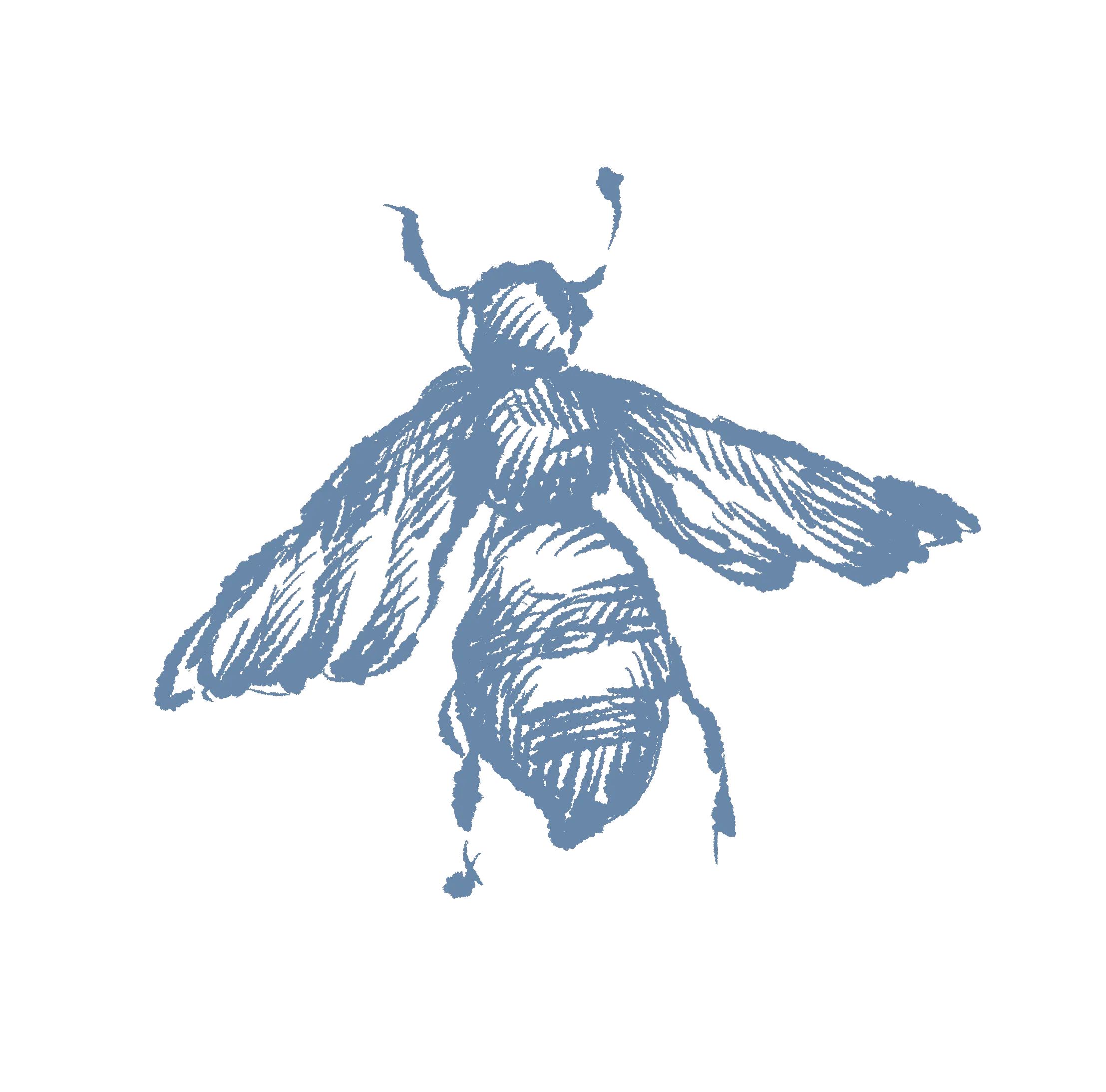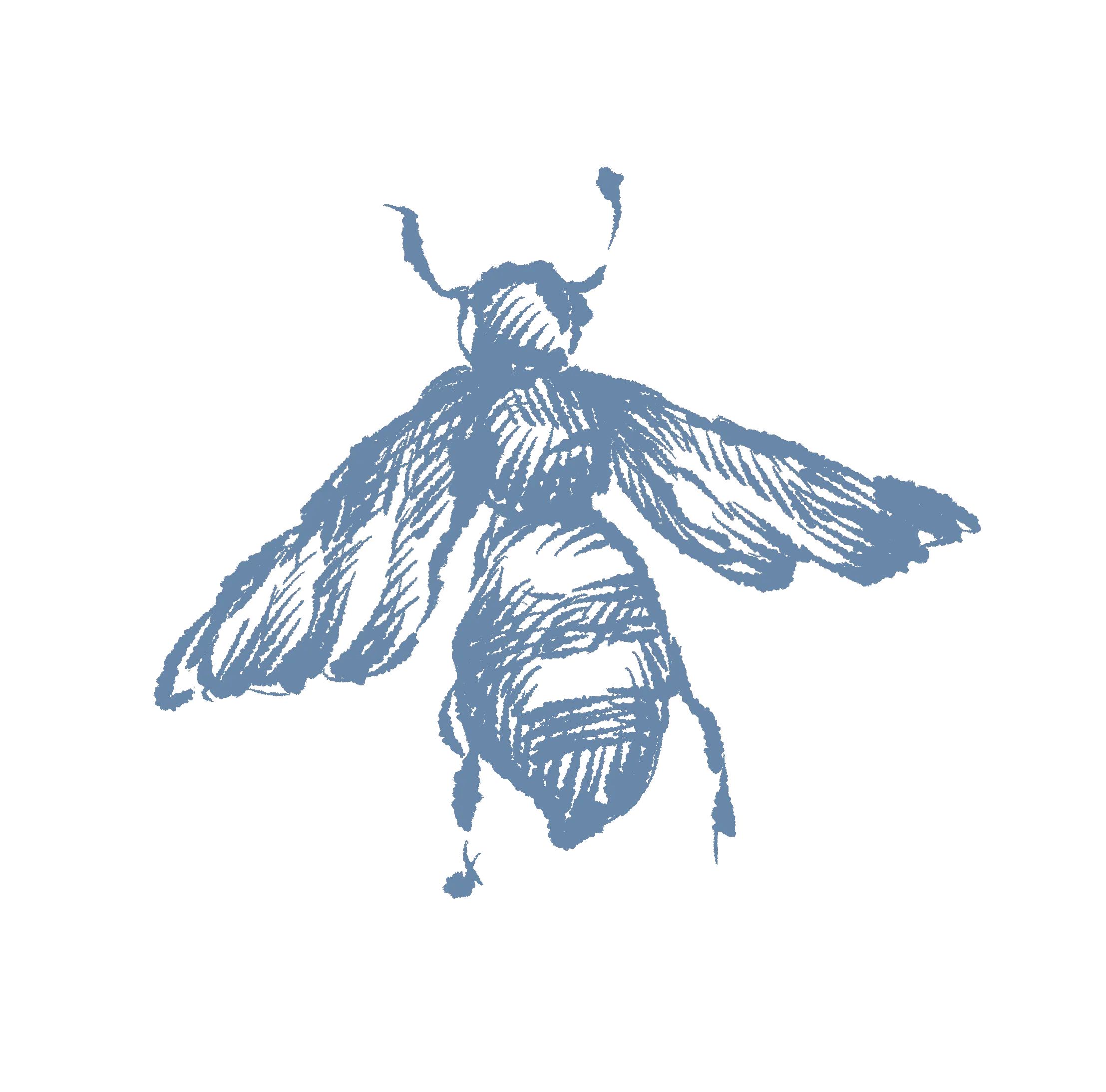

IN THIS TIME OF SOCIAL DISTANCING AND SELF-ISOLATION, YOU DON’T NEED TO BE ALONE.
Whether you’re currently faced with overwhelming challenges, feeling lonely, or looking to take steps toward improved mental health, we can help.
This deserves a lot of self-compassion because these are the mechanisms your nervous system is defaulting to in order to protect you. Thank your body for trying to help.
Even for those without trauma histories, exposure to current stressors — such as insecure housing, job loss, the fear of contracting COVID-19 or spreading it to your family, or the challenges faced by frontline health care workers — can be very traumatic.
That’s why trauma work is critically important, even necessary, to help people discover the tools to cope with and process what’s going on. Not only that, but with early intervention, trauma work can act as a preventative measure to avoid or reduce the severity of the development of acute Post-Traumatic Stress Disorder (PTSD) symptoms following the outbreak.
One such preventative measure is EMDR (Eye Movement Desensitization & Reprocessing) therapy, which is shown to successfully treat stressor-related difficulties and PTSD without the need for detailed disclosure of difficult events.
Because of social distancing, isolation, and quarantine, we need to get creative about helping our communities access mental health services, which is why EMDRIA (EMDR International Association) has updated their guidelines for administering Virtual EMDR therapy via Telehealth.
This is a great option for…
Essentially, your therapist will use the same 8 Phase Protocol as traditional EMDR therapy, but over the Remote EMDR online platform instead of in person. In an ideal situation, your therapist will administer BLS (bilateral stimulation) to promote the desensitization and reprocessing of traumatic material via eye movements. In some cases, your therapist may suggest the addition of tapping or auditory tones as an alternative to BLS.
Want to learn more about what to expect from Virtual EMDR? Watch the video below.
Got questions or want more information? Please contact info@providencetherapybc.com or 604-292-7043.